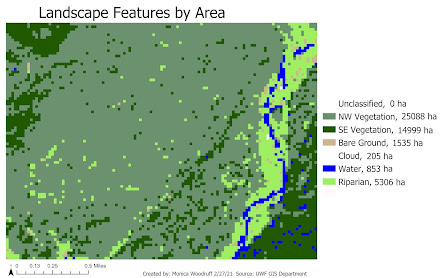M Woodruff's GIS/Remote Sensing Blog
Wednesday, April 28, 2021
LULC in Relation to the Eutrophication of Lake Tahoe
Friday, April 2, 2021
Unsupervised & Supervised Classification
Tuesday, March 9, 2021
Spatial Enhancement, Multispectral Data, & Band Indices Lab
This map represents the wetlands in this area of the landscape. This wetland was much brighter than the river in layers 1-4, but became the same color as the river by layer 6. I used the RGB combination 2,2,6. The brighter color in layers 1-4 means that this wetland must have higher reflectance than the river. Therefore, I assume that this wetland has water that is still or that moves at a much slower pace than what the water in the river is moving at.
Saturday, February 27, 2021
ERDAS Imagine & Digital Data Lab
This map uses an image imported from ERDAS Imagines and it shows the different features from a snippet of the U.S. landscape and their areas in hectares.
This lab wasn't too bad. I used ERDAS Imagines in a Remote Sensing lecture and really hated the "pan" tool, but I was able to understand this tool better through this lab and now I actually think it's useful. The image quality is extremely bad, though, because of low resolution and I'm not sure how I could have fixed that or if it is actually supposed to be this bad. That is why the image in the map looks so pixelated. Another concern I had was adding items to the legend. The link provided gave us information on how to change how labels are displayed, not necessarily how to add items to the legend. Usually, I do this by adding fields to Unique Values symbology and then multiple fields show up in the legend. However, I wasn't given an option to add a field in Unique Values this time and I'm not sure why. I manually added the areas from the attribute table and positioned them to look okay. Overall, the lab was pretty informative and gave a decent background on ERDAS Imagines.
Tuesday, February 9, 2021
LULC Classification & Ground Truthing Lab
Monday, January 25, 2021
Visual Interpretation Lab
This was a pretty good reintroduction to map-making and basic GIS skills. I've realized that I'm quite a perfectionist with maps (which makes these labs take so much longer than they need to be). A few struggles I had were finding out why neither of these maps were supposed to have North arrows or scales and why the tone shapefile from the first map didn't show a coordinate system of any kind, a datum, and units after creation. The Help forum was very helpful, though, so I learned that I would have had to manually choose a coordinate system for the tone shapefile for there to be one. This lack of projection was what caused no datum or units to appear. The unknown coordinate system is the reason why a North arrow and scale would not have been appropriate as well. There is no way to calculate direction or scale without a projection. Overall, this was an easy-going lab for which I am grateful.
Wednesday, December 9, 2020
Final Project
Transcript:
https://docs.google.com/document/d/1j1SeL0gp46W7ZmrhIy033FfpCedlHNswiuX5y52Qzrg/edit?usp=sharing
StoryMap:
The transcript and StoryMap linked above explain an analysis I completed on the proposed transmission line for the Bobwhite-Manatee project by FPL. This analysis located any imposition of the transmission line on environmentally sensitive lands, located any imposition of the transmission line on homes in the study area, located any imposition of the transmission line on schools and daycares in the study area, and found the approximate length of the transmission line for engineering knowledge to address community, environmental, and engineering factors of the Project. Overall 7 maps were created and two other graphics.
This final project was a very stressful and interesting experience for me. I realized how much I had just been blindly following the steps of past assignments because of this project. For a large portion of it, I felt like I actually had no idea what I was doing. Now that I'm finished though, map-making is really easy to me, and so is creating feature classes, editing attribute tables, digitizing, and using the intersect tool. I understand why the final is set up like this - it really makes you use what you know and apply everything you've done before. I learned a lot from this, but I also spent an insane amount of time on it, so I'm glad it's over.
LULC in Relation to the Eutrophication of Lake Tahoe
This map and graph show how the area of certain land cover classes has changed from 2006-2010 in the Lake Tahoe basin. Lake Tahoe has been...

-
This map shows the area of Pascagoula, Mississippi coded into LULC land classifications. Most of this city is made up of water and residen...
-
This map shows a supervised classification of the land use in Germantown, MD. Class signatures were created for the features in the legend...